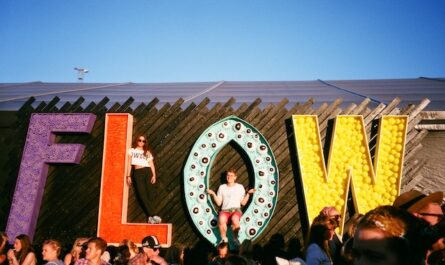A picture says more than a thousand words.
In a scientific text or presentation, the most important message is often presented in a graph or a plot. For example, a bar chart that shows a difference between groups, a scatter plot that describes the relationship between two variables, or a line graph that indicates a trend. Creating effective and attractive scientific graphs is an important skill for any scientist. In this post, I will discuss the main characteristics of great scientific graphs and plots.
Key points
- Titles and labels are present and clearly readable
- The type of graph is appropriate for the data that is presented
- A scientific graph is understandable without the support of the main text
- A scientific graph is simple and uncluttered
Titles and labels in a scientific graph are present and clearly readable
A common mistake made by students, is that they forget to add axis titles. Without clear axis titles, the reader of your report or the audience of your presentation does not know what the data points in the graph relate to. A good scientific graph therefore has titles at all axes. For example, in a scatter plot that shows the relationship between outside temperature and rainfall, the axis titles should indicate which is which. The titles should also indicate the unit in which the data is presented (e.g. degrees Celsius and mm/day).
In addition to having titles, the axes should be labelled. This means that the axes contain tick marks at fixed increments, which indicate to what values the positions in the graph relate. The labels make sure that the plotted data points can be translated to actual values in the data. Finally, if the graph contains different shapes or colors, these should be explained in a legend.
Make sure that all titles, labels, and legends are clearly readable. Sans serif fonts are usually better suited for graphs than serif fonts. If you have doubts about the font size, try to place the figure in a document editor (such as Microsoft Word), and set the zoom to 100%. All text should now be clearly readable.
The type of graph is appropriate for the data that is presented
There are many different types of graphs and plots. However, not all types of plots are appropriate for all types of data. For example, differences between groups are best presented in a bar plot, box plot, or violin plot. A scatter plot would be less suited, because a lot of information cannot be presented in the plot.
A common mistake is to use a line graph when the data points that are presented are not in a particular order, and values between the data points do not exist. For example, suppose I am comparing the average maintenance costs between different car brands. I could present the results with a line plot. The plot suggests that the data points are related across the x-axis. However, the order of the car brands was chosen at random, and there is no reason why Mercedes should always be placed after BMW and before Opel. It therefore makes no sense to connect the dots with a line, because there is no logical order on the x-axis. A better option would be to present such results with a bar plot.
A line plot should only be used when the values on the x-axis follow a logical order, and there may be values between the data points that are not observed. For example, suppose I measure the size of a growing plant over time. I take a measurement every 5 days, resulting in the plot below. A line plot makes sense here, because the values on the x-axis follow a logical (chronological) order, and there are values between the data points that were not observed.
A scientific graph is understandable without the support of the main text
A great scientific graph does not need the support of the main text to be clear. The graph should therefore be accompanied by a caption, which is a short piece of text below the graph that explains its content. A caption should at least contain the following information:
- figure number
- Title: a short description of what the plot shows
- description of the x-axis and y-axis
- description of different colors, shapes, and line types indicate
The caption should not contain any description or interpretation of the actual results. This should be reserved for the main text of your report. If you used any abbreviations in the graph that are not considered common knowledge, you should also define them in the caption.
A scientific graph is simple and does not contain clutter
Lastly, a great scientific graph is simple. Remember that the aim of the graph is to communicate a result. It should therefore be free from unnecessary clutter. Some tips to make sure your graph is as simple as possible:
- Avoid presenting too many results in one graph. It is usually much better to make separate graphs for each of the results.
- Try to avoid using color when you can. Although colors can look nice, they can also decrease the legibility of your graph (especially when printed).
- Remove grid lines when they are not absolutely necessary.
- Make sure the background color is white, and remove box lines above and to the right of the plot when they are not needed.
Conclusion
With these tips, you are well underway in creating a great scientific graph. You can also practice your skills by looking critically at graphs of others, and think about what you would do to improve the graph.