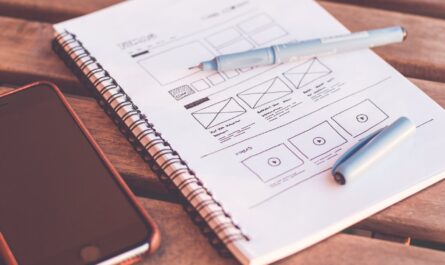Key message
The 5/5/5 rule states that slides should not contain more than 5 lines of text, each line should not contain more than 5 words, and the presentation should not contain more than 5 text-heavy slides in a row. If you want to apply this rule, it can help to use a lot of graphics, to identify keywords, and to avoid writing full sentences.
The 5/5/5 rule
If you are reading this, it is quite likely that you have ever experienced “death by powerpoint“. It means that you have witnessed a powerpoint presentation that was impossible to follow and extremely boring, even though the topic may have been very interesting. As a presenter, you definitely want to prevent this from happening to your audience.
One of the most common causes of death by powerpoint is the use of large amounts of text on the slides. Luckily, there is a very simple rule that can prevent this to happen: the 5/5/5 rule (or five by five by five rule). This rule states that:
- slides should contain no more than 5 lines
- each line should contain no more than 5 words
- the presentation should not contain more than 5 text-heavy slides in a row
Applying these rules makes sure that you’re audience can focus on what you are saying, instead of having to read large amounts of text on the slide. The 5/5/5 rule forces you to keep it simple, and to only include information on the slide that is necessary for the audience to understand your take-home message. In addition, it prevents that you are going to read everything from your slides, which can come across as boring and unprepared.
Tips for applying the 5/5/5 rule
Applying the 5/5/5 rule is not always easy, especially if you are used to include detailed information on every slide. Here are some quick tips to get started.
Use graphics
A picture says more than a thousand words. Try to capture your message in a figure, a graph, or a diagram. Such graphics are much more effective in supporting what you want to bring across, and they make it much more likely that your audience will remember it.
Use only keywords
For each slide, try to identify a limited number of keywords that are directly connected to your main message. For every word that you consider to include in your presentation, ask yourself: “Does the audience really need this word to understand what I mean?” If the answer is no, you should probably not include it. Just focus on what the audience really needs to know.
Avoid full sentences
Text on a slide should support what you are saying, but it should not be exactly what you say. The text on the slide does not have to be readable by itself, it only needs to make sense in support of your presentation.